When purchasing or upgrading the CPU for RTX 2080, there exist multiple factors worth considering to avoid compatibility issues with other components. Usually, all CPUs are compatible with all graphics cards, but you need to know if the CPU you have selected will be sufficient for the particular graphics card or not.
GeForce RTX 2080 was launched in 2018 along with RTX 2080 Super followed by RTX 2080 ti in 2019.
To ensure the best performance of Nvidia GeForce RTX 2080 the CPUs worth considering are AMD Ryzen 9 5900 X, AMD Ryzen 7 5800X, Intel Core i9-12900K, AMD Ryzen 5 5600, Intel Core i7-12700K, Intel Core i9-12900KS, Intel Core i5-12600K, and AMD Ryzen 5 3600X.
This article lists the CPUs that make the best combination with your RTX 2080 and the factors you need to check while wishlisting a CPU.
8 Best CPUs For RTX 2080 [Pricing And Features]
Below is a table that lists the CPUs for RTX 2080 and compares their major features along with the price. All these CPUs are compatible with RTX 2080 Super and Ti models as well.
| Processor | TDP | Cores | Threads | Price | Check |
|---|---|---|---|---|---|
| Intel Core i9-12900KS | 150W | 16 | 24 | $382.99 | View |
| AMD Ryzen 9 5900 X | 105W | 12 | 24 | $348 | View |
| AMD Ryzen 7 5800X | 105W | 8 | 16 | $264 | View |
| Intel Core i5-12600K | 125W | 10 | 16 | $202 | View |
| Intel Core i7-12700K | 125W | 12 | 20 | $272 | View |
| RYZEN 7 2700X | 105W | 8 | 16 | $210 | View |
| AMD Ryzen 5 3600X | 65W | 6 | 12 | $129 | View |
| AMD Ryzen 5 5600 | 65W | 6 | 12 | $199 | View |
How To Select A CPU For Nvidia GeForce RTX 2080?
Your CPU should always be powerful enough to cater to challenges from other PC components. The processors have multiple specifications that make it confusing for beginners or even pro gamers to select an efficient CPU for the PC build.
The performance of the latest CPUs depends upon the clock speeds, cache sizes, and thread counts. Whether using it for gaming or high-end tasks dealing with graphics, your CPU has a significant role in frame rates, animations, quality streaming, and elements in gaming.
Here are some key CPU specifications to look at while choosing a CPU for RTX 2080 for the best gaming, streaming, and graphics experience:
TDP(Thermal Design Power/Profile)
TDP stands for Thermal Design Power/Profile and refers to the maximum heat a computer chip uses or generates. TDP is measured in watts. TDP tells us about the essential power consumption of the component. The higher the TDP high is the performance, the higher the temperature and the more power consumption.
For RTX 2080 CPU compatibility TDP in range of 100W-150W would be more than enough for optimal performance. You can prefer a CPU with higher TDP but also need to connect the cooler of same efficiency to dissipate the heat.
Clock Speeds
Higher the clock speeds better the performance of your CPU. The clock speed is generally the cycles your CPU executes per second and is measured in GHz. Since CPUs adjust their clock speeds per the task being performed, they have minimum and maximum clock speeds mentioned.
For Nividea GeForce RTX 2080, A CPU with clock speeds in Range of 3.4 GHz-4.0 GHz should be enough.
Cores
In simpler words, a core is a processor of a CPU that reads and executes the instructions. Initially, CPUs had one core only, meaning that the CPU could focus on one task at a time. With advancements, we have CPUs with cores ranging from 4 to 18, thus enhancing the performance and productivity of the computer.
Also, Intel and AMD CPUs use threading technologies that break cores into small virtual cores for faster processing. These virtual cores are known as threads.
6 cores or more should be enough for high-end gaming as the minimum requirement lies to 4 cores.
Threads
Threads are virtual components termed after splitting cores. Threads in the CPU refer to a number of independent tasks it can handle at the same instance. Threads are virtual components in the CPU responsible for improving computing processes by calculating the exact amount of data the CPU can process in a given time.
When selecting a CPU always keep an eye on the threads and select a CPU with Hyperthreading/ SMT(Simultaneous Multithreading). One core has a minimum of 1 core and can have 2 cores too. Meaning that a 4-core CPU can have 4-8 cores.
For Nividea GeForce RTX 2080, A CPU with with 6 cores will have 6-12 threads which should be sufficient for playing with graphics and graphic rich games.
CPU Cache
A cache is a small memory part of the CPU that determines the performance of the system. CPU cache stocks the instructions that the CPU has to reuse. The size of the cache is proportional to CPU performance as storing instructions in the CPU cache lessens the time taken to access and execute the instructions.
There are of 3 types namely L1, L2, and L3 having their own limitations and strong points. L1 is the fastest cache in CPU and small in size, L2 is big in memory but slower in performance, and L3 is more spacious than L2 but flat in performance.
CPUs For NVIDIA GeForce RTX 2080[Specs & Performance]
Here is the list of processors you can select for your RTX 2080. The list is in descending order in terms of performance. To get the best one out of these options make sure you get the best one that aligns with your motherboard size and architecture.
1. Intel Core i9-12900KS

Intel launched its core i9-12900KS in March 2022 with gamers and content creators in mind. The company claims it to be the fastest processor for intense gaming and performance. The CPU comes with a warranty period of 3 years which isn’t disappointing at all.
The benchmarking by CPUBENCHMARK also acknowledges the astonishing performance by 12900KS. However, with certain upgrades, there has been a rise in the consumption of power and it becomes a tough task to keep the chip cooler.
| Specifications | Intel i9-12900KS |
| TDP Min/Max | 150W/241W |
| Clock Speeds | 5.5GHz |
| Efficient Cores | 8 |
| Performance-cores | 8 |
| Threads | 24 |
| Cache | 30 MB Intel® Smart Cache |
| Total L2 Cache | 14 MB |
| Socket | FCLGA1700 |
| Pros | Cons |
| Multi core performance | Higher temperatures |
| Supports intense Gaming | High power requirements |
| DDR5 Memory support | Expensive |
| Multi-core performance |
2. AMD RYZEN 9 5900X
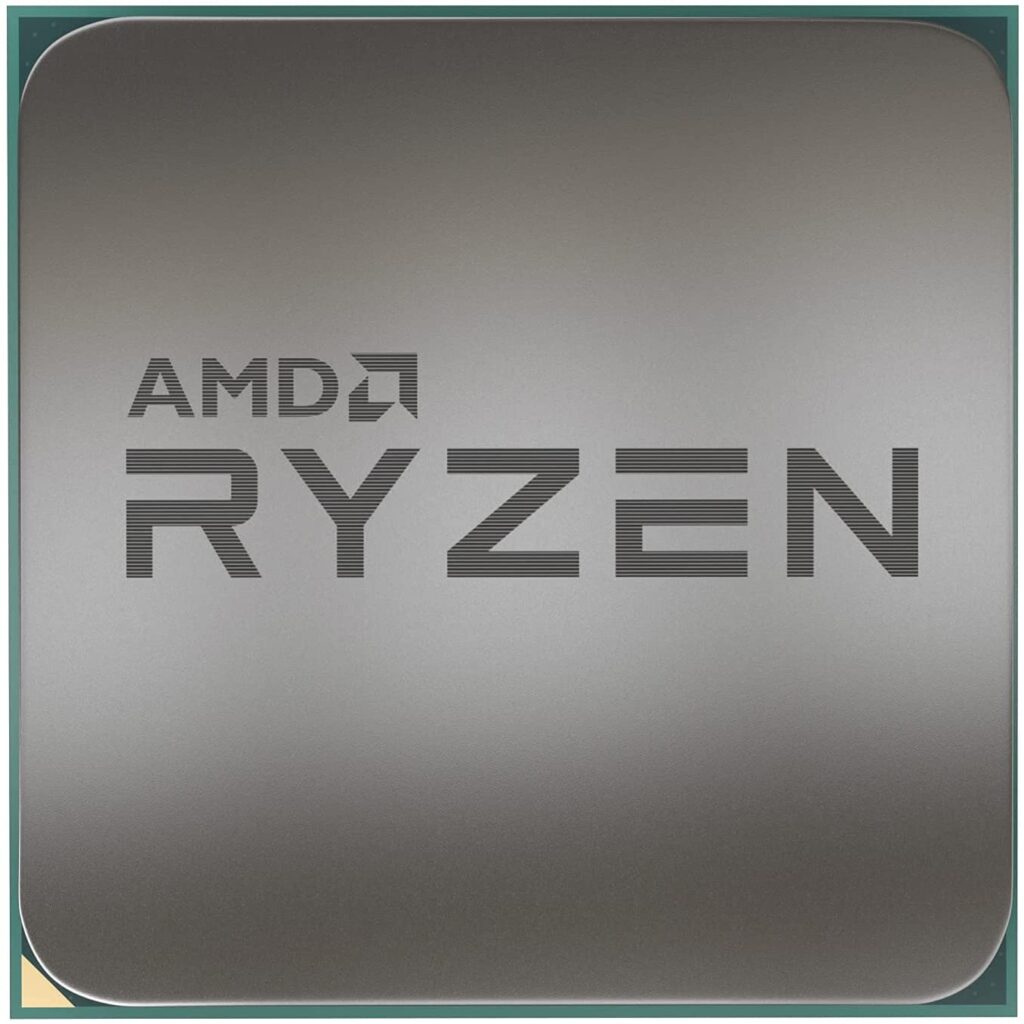
AMD RYZEN 9 5900X is the best in its segments with efficient performance for gaming, streaming, video editing, and graphical chores. The processor is based on ZEN 3 architecture that comes with design improvements and a prime focus on single-core performance, energy coherence, and fewer latencies. Additionally, AMD storeMI allows easier expansion and acceleration of storage in the system. The power AMD MI technology can even help you achieve a 21speed level matching an SSD with an HDD.
Compared to all other processors for RTX 2080 in the table above, nothing comes close to RYZEN 9 5900X in this price range. This CPU is surely a game changer for online gaming, streaming, and daily workload. However, the RYZEN 9 5900 X doesn’t come with a cooler which isn’t a major turn but you will be required to invest in a third-party cooler to serve the purpose.
| Specifications | AMD Ryzen 9 5900 X |
| TDP | 105W |
| Clock Speeds | 4.8GHz |
| Efficient Cores | 8 |
| Performance-cores | 8 |
| Threads | 24 |
| Cache | 64 MB |
| Total L2 Cache | 14 MB |
| Socket | FCLGA1700 |
| Pros | Cons |
| Multi core performance | Higher temperatures |
| Supports intense Gaming | High power requirements |
| DDR5 Memory support | Expensive |
| Multi-core performance |
3. AMD Ryzen 7 5800X
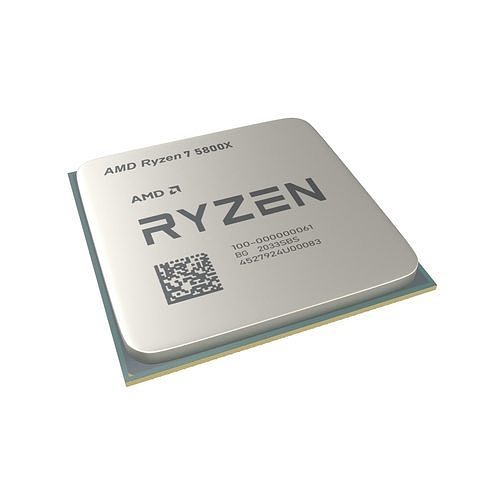
Ryzen 7 5800X is probably the best AMD CPU to pair with RTX 2080 with its affordable price and improved performance. It can easily perform both single and multi-threaded tasks.
Loaded with 8 cores, 16 threads, and boosted clock speeds of 4.7GHz, this CPU is surely a fair choice for gamers and content creators.
With Zen 3 architecture, the improvements in design and 19% higher Instructions Per Cycle(IPC) ensure that your CPU won’t bottleneck the GPU, allowing you to use it to maximum potential.
Furthermore, Ryzen 5800X and RTX 2080 use a PCIe interface making them a great pair for a smooth experience.
| Specifications | AMD Ryzen 7 5800 X |
| TDP | 105W |
| Clock Speeds | 4.7GHz |
| CPU Cores | 8 |
| Threads | 16 |
| L3 Cache | 32 MB |
| Total L2 Cache | 32 MB |
| Socket | AM4 compatible |
| Pros | Cons |
| 19% higher IPC with ZEN 3 | No Cooler included |
| High Single-core performance | Pricier than counterparts |
| Better power management | Less appealing for weaker GPUs |
4. Intel Core i5-12600K – RTX 2080 Budget CPU

Intel Core i5-12600K is the best CPU compatible with RTX 2080 if you are tight on budget. Priced at $189, this processor delivers an exceptional gaming experience with its impressive single-core performance and fast single-threaded performance.
While 12600K is not as powerful as the other 12 processors, it provides satisfactory performance on video editing and streaming tasks.
This processor supports a PCIe interface allowing you to upgrade to even cards faster than RTX 2080.
To unlock the best potential of i5-12600K with RTX 2080 you will need a Z690 motherboard. Also, for complex simulations and 3D rendering this processor may not be perfect.
However, this works fine with most demanding gaming titles.
| Specifications | Intel Core i5-12600K |
| TDP Min/Max | 125W |
| Clock Speeds(Base/Performance) | 3.7GHz/4.9GHz |
| Efficient Cores | 4 |
| Performance-cores | 6 |
| Threads | 16 |
| Cache | 20 MB Intel® Smart Cache |
| Total L2 Cache | 9.5 MB |
| Socket | FCLGA1700 |
| Pros | Cons |
| Strong single & multicore performance | High price |
| Good Overclocking potential | High power consumption |
5. Intel Core i7-12700K

The Intel Core i7-12700K is an overkill for gaming almost every title and has exceptional performance for professional video editing, 3d rendering, and streaming. This CPU outperforms i5-12600K in every aspect.
For those who want to squeeze extra performance, this one provides enough headroom for overlocking. I7 – 12700k comes with a large 25MB L3 cache making it a suitable option for memory-intensive tasks.
While this one is more than perfect for RTX 2080, it also opens the way for future GPU upgrades.
However, if you are tight on budget, this one might not be an optimal choice for you. i5-12600K is worth considering option low a budget Intel CPU for RTX 2080.
| Specifications | AMD Ryzen 5 3600 |
| TDP | 65 W |
| Clock Speeds | Up to 4.2GHz(Boosted) |
| CPU Cores | 6 |
| Threads | 12 |
| L3 Cache | 32 MB |
| L2 Cache | 3 MB |
| Socket | AM4 |
| Pros | Cons |
| Value for money | No integrated graphics |
| Low power consumption | May not fully utilize the GPU’s potential |
| Supports overclocking |
6. AMD Ryzen 7 2700 X

AMD Ryzen 7 2700X is a CPU with great performance. When paired with a decent CPU like RTX 2080 this process can easily play the most demanding games with the highest graphics settings.
What makes it a good fit is that it won’t bottleneck your GPU even at lower resolutions like 1080P. Thus using it to its full potential.
To keep the system cool during intensive tasks, the Ryzen 7 3700X comes with the Wraith PRISM Therma Solution.
| Specifications | AMD Ryzen 7 2700 X |
| TDP | 105 W |
| Clock Speeds | Up to 4.3GHz(Boosted) |
| CPU Cores | 8 |
| Threads | 16 |
| L3 Cache | 16 MB |
| L2 Cache | 4 MB |
| Socket | AM4 |
| Pros | Cons |
| Smooth gameplay at 1080p and 1440p | Low single-core performance |
| Cool and quiet | Older generation |
| Supports overclocking |
7. RYZEN 5 3600X

RYZEN 5 3660X and RTX 2080 can be a good combination. This CPU too like Ryzen 5 5600 is an exceptional performer at single-threaded tasks but balanced at multi-threaded tasks.
It offers higher frame rates and a smoother experience for photo/video editing, web browsing, and many older and new games.
RYZEN 5 3600X has reasonable performance with 3d rendering, complex data analysis, and video editing.
Also, the CPU is placed at an affordable price and the AM4 platform allows for future upgrades as well.
| Specifications | AMD Ryzen 5 3600 |
| TDP | 65 W |
| Clock Speeds | Up to 4.2GHz(Boosted) |
| CPU Cores | 6 |
| Threads | 12 |
| L3 Cache | 32 MB |
| L2 Cache | 3 MB |
| Socket | AM4 |
| Pros | Cons |
| Value for money | No integrated graphics |
| Low power consumption | May not fully utilize the GPU’s potential |
| Supports overclocking |
8. AMD Ryzen 5 5600
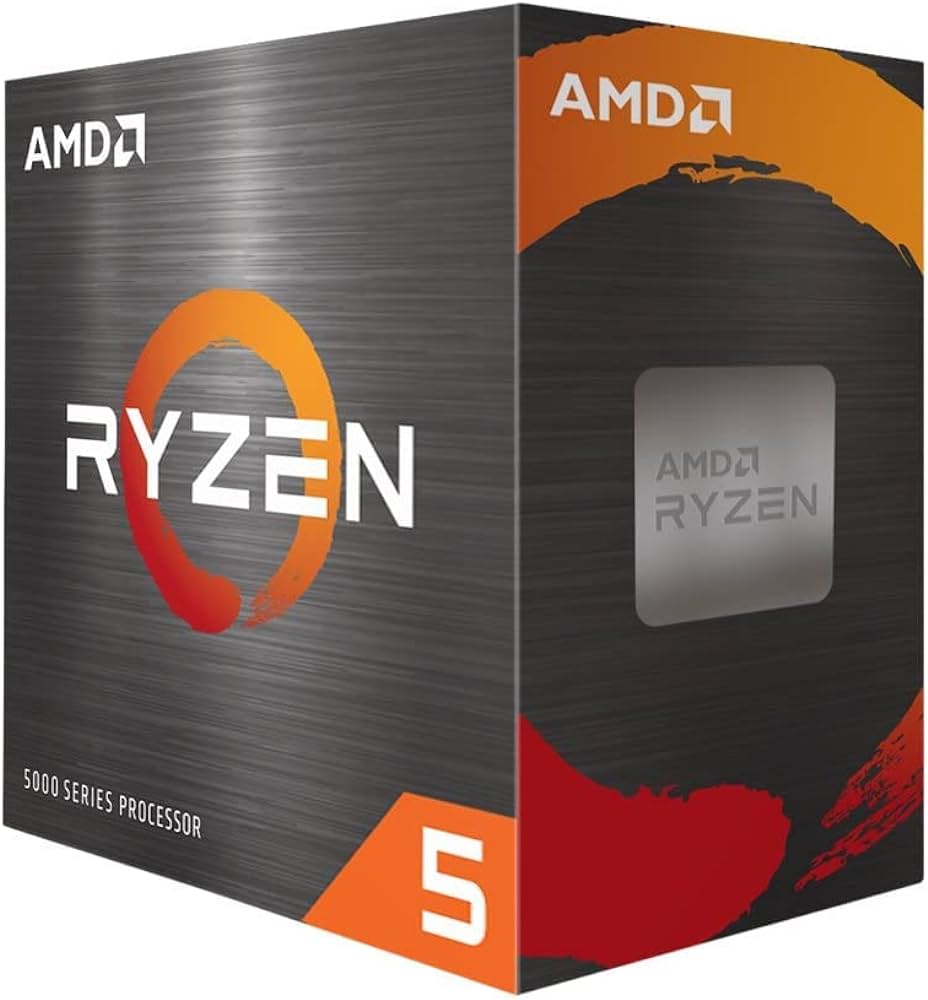
If you are searching for a CPU that can be paired with RTX 2080 and easily perform with 1440p and 4k gaming, AMD RYZEN 5 5600 could be your ideal choice.
With its advanced single-core and decent multi-core performance, this CPU is tested for responsive experience for photo editing, video streaming, and other similar tasks as well.
Also, compared to its counterparts, the Ryzen 5 5600 is an affordable option. It consumes less power and is quite silent when operating.
One thing that I would like to highlight is that the multithreaded performance of this CPU is not much higher, so you may sometimes face issues with high-end tasks when performed simultaneously.
| Specifications | AMD Ryzen 5 5600 |
| TDP | 65 W |
| Clock Speeds | 4.4 GHz(Boosted) |
| CPU Cores | 6 |
| Threads | 12 |
| L3 Cache | 32 MB |
| L2 Cache | 3 MB |
| Socket | AM4 |
| Pros | Cons |
| Solid mid-range performance | Not the best single-core performance |
| Overclocking headroom | No Integrated graphics |
| Cool and efficient | Not future proff |
Conclusion
RTX 2080 was introduced back in 2018 and is still a reliable graphics card for gamers. Its real-time ray tracing technology is innovative and makes experiences quite better. However, to get the best out of this gaming toy, an efficient CPU is equally important. Especially, when you have having older CPU limiting its potential. These CPUs we listed are tested and have positive reviews from gamers.
The budget to buy a CPU for RTX 2080 will depend upon factors such as usage, what your existing components are, plans to upgrade in the future, and so on. If you are into gaming or content creation then you can plan a CPU between $300-$400.
You should upgrade if your CPU is continuously bottlenecking your GPU. This will surely fix the low frame rates and stuttering.
You can go with any one of those depending on usage and budget requirements. Intel CPUs are generally costlier than AMD, but they have higher single-core performance. AMD offers better value for money on the other hand.