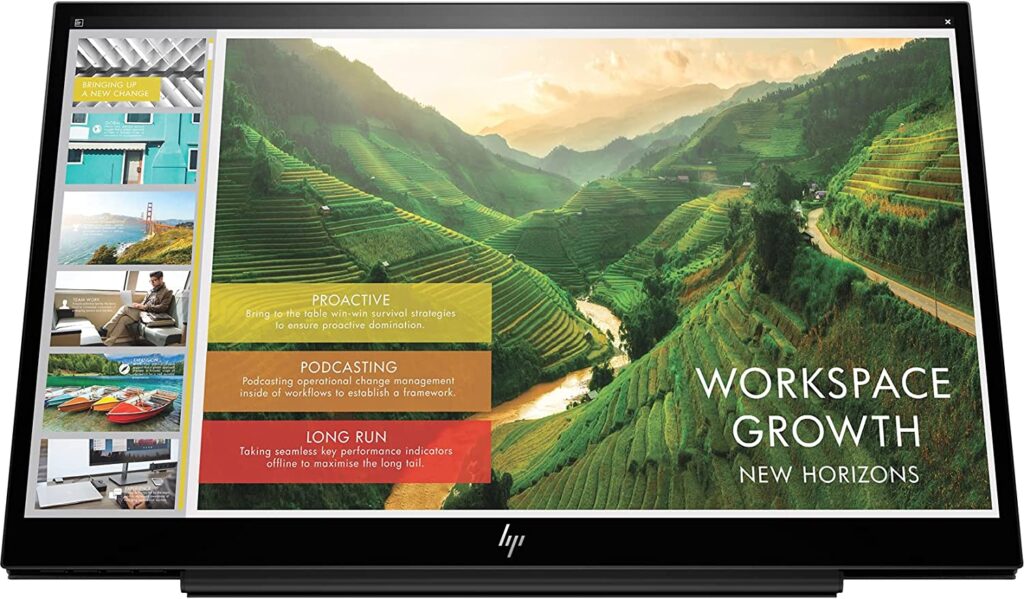Editor’s Note: Searching for monitors for office productivity. Look no further. This blog covers a brief guide on how you can select an office monitor and lists out the 7 best office monitors we found on the internet. Don’t forget to share to forget this article with your friends if you find this helpful.
Monitors play a crucial role in your efficiency at the workplace. A high-quality monitor can provide enhanced visual clarity, improved multitasking capabilities, and a comfortable viewing experience. Whether you are a graphic designer, content writer, programmer, or marketer, Monitors are primary output devices that can highly impact your productivity.
Monitors can help you increase work output in a number of ways such as:
- You can consume more information at once
- Monitors that are designed for productivity allow you to multitask
- Having a dedicated monitor for specific tasks reduces distractions and improves focus
- Studies show that multi-monitor setup for office tasks creates a friendly environment and individuals are more productive and satisfied with their work
In this blog post, we will explore the top 7 monitors to boost office productivity.
Here’s the table for monitors that can help you with a productive workspace:
| Monitor | Size | Resolution | Price | |
| LG 38WN95C | 38 Inches | 3840 x 1600 | $1169 | |
| Dell P2721Q | 27 Inches | 3840 x 2160 at 60 Hz | $499.99 | |
| Samsung M7 | 32″ Inches | 3840 x 2160 | $316.38 | |
| Dell UltraSharp U2720Q | 27″ Inches | 3840 x 2160 | $595.9 | |
| HP EliteDisplay S14 USB Portable Monitor | 14 Inches | 1920 x 1080 | $399 | |
| Dell SE2419H | 24 Inches | 1920×1080 | $299 | |
| LG 34GP83A-B | 34 Inches | 3440 x 1440 | $549 |
How to Select Best Monitor for Your Office Productivity
The first thing you need to do before looking at your options is to cut them short by comparing them with your needs.
What you should do is analyze the kind of work you wanna do on your monitor and then have some specifications set to look out for.
Below is a brief guide to help you with it.
Find the Panel Technology Type:-
There are different types of monitors. The three popular panel types are Twisted Nematic (TN), Vertical Alignment (VA), and In-Plane Switching (IPS).
- Twisted nematic panel monitors have a high refresh rate and fast response time, which makes them ideal for gaming but they do not offer very great color accuracy and viewing angle.
- In-plane switching monitors on the other hand offer the best color accuracy and great viewing angle which makes them ideal for graphics-related works like video or photo editing, logo designing, and graphic designing. However, they do not have a very great refresh rate and response time. Their refresh rate and response time are less compared to TN panel monitors but they are fast and efficient enough for normal office usage. This time difference hardly makes any difference for non-gamers.
- Vertical alignment monitors fall midway between TN and IPS panel monitors. Their refresh rate and response time are better than IPS panel monitors but not as good as TN monitors. Their color accuracy and viewing angles are better than TN monitors but not as good as IPS panel monitors.
Find the Right Aspect Ratio for Your Office Monitor:-
Aspect ratio means the ratio of width to height of your monitor. There are mainly 3 popular aspect ratios as listed below.
- 16:9 is the most popular aspect ratio and it comes in 3 sizes 24, 27, and 32 inches. This is a standard and balanced size monitor for most types of computer work. It is more than enough for most people. It should be able to suffice all your needs and not become overwhelming at the same time. This is usually the go-to option for most people. Under this aspect ratio, 32 inches is the recommended size as it is easy on the eyes as well as ideal for almost all kinds of work. 27 inches works fantastic as well.
- 21:9– These are monitors called ultrawide and they come in sizes 29, 34, and 38 inches. Ultrawise’s real estate can significantly boost productivity because we’re talking about 30 percent more display. This is particularly good for people who deal with many windows with a large amount of information like spreadsheets. It is also good for creative people who use software with a lot of interface tools and control panels. It is ideal for work like audio and video editing. This is typically a more conservative and less distracting alternative to a dual-screen setup.
- 32:9– These are super ultrawide monitors and come in sizes 43 and 49 inches. These monitors are for enthusiasts. They can fit up to 4 applications side-by-side. However, they might be quite overwhelming and too much to handle for many. These monitors are generally used for day trading, content creation, data visualization, and so on.
PPI Ratio
The pixels-per-inch ratio should be an important factor when choosing a monitor. The best viewing experience comes after 110 pixels per inch. Therefore, >110 PPI should be your preference for your work monitor.
Here, you get plenty of screen space and sharp details without having to use any scaling.
Connectivity and Features
A monitor with good features like a better IO at the back can seem like an expensive deal at first but it can save you more money from buying additional hubs and dongles.
A monitor that can power your laptop and run as a hub via a single USB-C cable can turn out to be a great deal. While purchasing an office monitor, look for features such as USB-C with a Thunderbolt, additional USB ports, an audio port, and built-in speakers.
Here’s a researched list of monitors for stock trading.
7 Best Monitors To Boost Your Office Productivity
Be it wider screen resolution, Portability, or refresh rate, the list is given here comprises all types of monitors to boost your office productivity.
1. LG 38WN95C- Best Ultrawide Monitor For Office Productivity
LG 38WN95C monitor one is for productivity junkies. It is a curved, 38-inch ultrawide screen based on nano IPS display technology. It comes with thunderbolt3-144 hertz, DCI-P3 98%, one millisecond response time, and QHD resolution. It is very convenient to multitask on this monitor. This monitor has an amazing refresh rate and response time despite being based on IPS technology, meaning it has the best features of both TN and IPS monitors. This wide and well-rounded screen is indeed great for a wider and well-rounded experience.
Specifications Of LG 38WN95C Monitor
| Size | 38 Inches |
| Display Resolution | UW-QHD |
| Aspect Ratio | 21:9 |
| Viewing Angle | 450cd/m² |
| Display Type | IPS |
| Resolution | 3840 x 1600 |
| Surface Treatment | Anti-Glare |
2. Dell P2721Q-27-Inch Monitor For Office Tasks
Dell P2721Q is a 27-inch high-resolution laptop. It has a fantastic design and plenty of ports. It is adjustable and allows you to tilt or swivel it to lay in accordance with your sitting angles, this makes it extra comfortable if you have to sit in front of it for long hours. Its extensive connectivity along with an efficient screen that offers seamless transitions make it a good choice.
Specifications Of Dell P2721Q Monitor
| Size | 27 Inches |
| Aspect Ratio | 16:9 |
| Horizontal and Vertical Viewing Angle | 450cd/m² |
| Display Type | In-plane switching Type |
| Resolution | 3840 x 2160 at 60 Hz |
| Surface Treatment | Anti-Glare with Hard-Coating 3H |
3. Samsung M7-Best For Streaming & Work From Home
Samsung M7 smart monitor has got some high-end features. It is a 32-inch screen based on VA technology. It is an ultra HD 4K resolution display with built-in speakers and many smart features. It offers USB-C charging and comes with remote control. It comes with Microsoft Office 365 which lets you work and learn remotely. It also comes with integrated AirPlay2 and allows you to create a wireless dual monitor setup. Be it work or entertainment, this smart monitor has got you covered in all areas.
Specifications Of Samsung M7 Monitor
| Size | 32″ Inches |
| Display Resolution | 4k UHD |
| Aspect Ratio | 16:9 |
| Viewing Angle | 178 degrees |
| Display Type | Vertical Alignment, LED |
| Resolution | 3840 x 2160 |
4. Dell UltraSharp U2720Q Monitor
Dell Ultrasharp U2720Q monitor has a pretty good-looking, 27-inch screen that serves many purposes. The adjustable screen offers a wide range of swivels thus, making it comfortable to work on for long hours. It is great when it comes to connectivity and ports, it fully supports USB-C, and has 90 Watts of power delivery.
You will get a standard USB port at the side using which you can plug in devices without having to use an external hub or cable. It also comes with inbuilt speakers. This monitor is an IPS panel and offers great color accuracy and viewing angles. With a 60Hz refresh rate and less than 8ms response time, it delivers good performance. It has a good 4K ultra HD display too. Overall it is a pretty dope choice.
Specifications Of Dell UltraSharp U2720Q Monitor
| Size | 27″ Inches |
| Display Resolution | 4k UHD |
| Aspect Ratio | 16:9 |
| Display Type | Vertical Alignment, LCD, IPS |
| Resolution | 3840 x 2160 |
5. HP EliteDisplay S14 USB Portable Monitor
HP EliteDisplay S14 is best for those who are mostly on the go. This 14-inch screen has a 16:9 aspect ratio and an anti-glare, FHD resolution display. It is based on IPS panel technology and has a USB Type-C port. Since it is a portable monitor, it is merely 8.6mm thick and weighs 1kg. It comes with a wrap-around stand for tilt and support. With a 60-hertz refresh rate and decent on-screen control options, this is a fair choice.
Specifications Of Samsung S14 Portable Monitor
| Size | 14 Inches |
| Aspect Ratio | 16:9 |
| Display Type | IPS with LED backlight |
| Resolution | 1920 x 1080 Pixels |
6. Dell SE2419H-Full HD Monitor For Office
Dell SE2419H is a budget-friendly IPS-based monitor that is sized 24 inches and comes in an FHD display. It has a refresh rate of 60Hz and a response time of 8ms. With HDMI connectivity, it has an anti-glare and flicker-free screen and it also minimizes blue light. With decent color and contrast ratio, the display is sharp. It is a good choice for home offices.
Specifications Of Dell SE2419H Monitor
| Size | 24 Inches |
| Refresh Rate | 60 Hz |
| Aspect Ratio | 16:9 |
| Display Type | LED |
| Resolution | 1920×1080 Pixels |
7. LG 34GP83A-B – Ultra Gear Curved QHD Monitor For Office
LG 34GP83A-B Ultra Gear 34-inch monitor is based on IPS technology and weighs 16.8 lbs. It has VGA and HDMI hardware interface. Its 14-layout screen-split feature allows you to view multiple windows at once. It has good on-screen controls and is equipped with features like smart energy-saving and anti-flicker.
Specifications Of LG34GP83A-B Ultra Gear Monitor
| Size | 34 Inches |
| Refresh Rate | 160 Hz |
| Aspect Ratio | 21:9 |
| Display Type | IPS |
| Resolution | 3440 x 1440 Pixels |
| Surface Treatment | Anti-Glare |
The display size requirement for your office monitor totally depends on the nature of your office tasks. If you perform normal typing tasks then a 24-inch monitor should suffice your requirements. However, high-end tasks that involve graphics and multitasking would require a wider screen monitor with a display size ranging from 27 inches-32 inches.
From a gaming perspective, a 32-inch-sized monitor would be too big. 32-Inches display for office tasks such as video editing, Quality testing, simulations, etc is considerable as they require wider views.
Maintaining a distance from bigger office monitors is advisable as they throw too much light that can cause fatigue and strain on your eyes. Also, sitting too far from the displays can put pressure on your eyes. So, always try to keep an optimal distance between you and the monitor.
1. Bigger monitors in the office give you a better insight into data taking less time to explore the information
2. Smaller displays in the office require you to focus more on smaller areas resulting in painful eyes and stress loads on your brain.
3. Larger displays consume very less time in scrolling and shifting through the windows thus helping you work more efficiently.
Also Read: Different Sizes Of Mother Boards
The Conclusion- Best Monitors For Office Productivity
Beginning of this article we discussed some factors that you should consider before selecting a monitor for office productivity. The 7 office monitors listed above can also help you with your office work when done from home or if you want to have a WFH setup. I hope you loved reading this article. Don’t forget to share this with your friends.